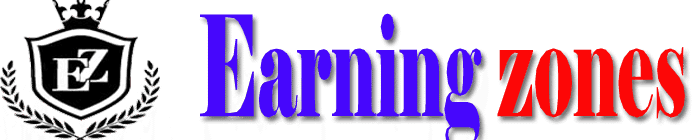Best Crypto Wallets for Secure Long-Term Investment Storage
Investing in crypto has become a major trend, but keeping your funds safe after investing is just as crucial. For long-term crypto investments, a secure wallet is a must. With so many options—hardware, software, cold, hot—it’s easy to get confused about which one is best. This article will guide you through the best crypto wallets to keep your long-term investments safe. Written in Hinglish for easy understanding, it includes real-life examples, case studies, and FAQs. Let’s get started!

What Is a Crypto Wallet and Why Is It Important?
A crypto wallet is a digital tool that stores your cryptocurrencies. It doesn’t actually hold your coins but securely stores your private keys, which give you access to your funds. Think of it like a bank locker—the money isn’t in the locker, but the key to access it is. For long-term investments, security is critical because a single mistake can lead to losing all your funds.
What Is a Crypto Wallet?
A crypto wallet is a virtual tool that manages your cryptocurrencies. Unlike a bank account where money is physically stored, a wallet stores your private and public keys, which are essential for accessing your funds on the blockchain.
- Public Key: This is like a bank account number—an address where others can send you cryptocurrency.
- Private Key: This is a secret code, like an ATM PIN, that unlocks your wallet and allows you to use or transfer your funds.
Example: To send Bitcoin to someone, you use their public key (address) and sign the transaction with your private key.
Types of Crypto Wallets
- Hot Wallets (Online/Connected to Internet)
- These wallets are connected to the internet and easy to use.
- Examples: Mobile apps (Trust Wallet, MetaMask), desktop wallets (Exodus), online wallets (Coinbase, Binance).
- Pros: Quick access, suitable for trading, beginner-friendly.
- Cons: Higher hacking risk due to internet connection.
- Cold Wallets (Offline/Not Connected to Internet)
- These wallets are disconnected from the internet, making them more secure.
- Examples: Hardware wallets (Ledger Nano, Trezor), paper wallets (private key printed on paper).
- Pros: Highly secure against hacks, ideal for long-term storage.
- Cons: Can be complex to use, risk of losing the physical device.
Why Is a Crypto Wallet Important?
A crypto wallet is essential for the following reasons:
- Ownership and Control:
- A wallet gives you full control over your digital assets without relying on banks or third parties.
- Your private keys are yours alone, ensuring true ownership.
- Security:
- A good wallet protects your funds from hackers, scams, and unauthorized access.
- Cold wallets, like hardware wallets, are especially secure for long-term holding.
- Transactions:
- Without a wallet, you can’t send or receive transactions on the blockchain.
- It enables global transactions without needing a bank.
- Decentralized Finance (DeFi):
- Wallets allow you to interact with DeFi platforms, NFTs, and decentralized apps (dApps).
- Example: With MetaMask, you can use Ethereum-based dApps like Uniswap or OpenSea.
- Backup and Recovery:
- Most wallets provide a seed phrase (12-24 word secret code) to recover your wallet if you lose your device.
Next Steps
For long-term crypto investments, prioritize cold wallets like Ledger Nano X or Trezor for maximum security. For beginners or small amounts, hot wallets like Trust Wallet or CoinDCX are user-friendly but less secure. Always back up your seed phrase securely (never online) and enable 2FA on exchanges.
Your Action Plan:
- Decide if you need a hot wallet (for trading) or cold wallet (for long-term).
- Research wallets on official sites (e.g., ledger.com, trezor.io) and check user reviews on X.
- If you’re holding Bitcoin or altcoins, consider a hardware wallet for safety.
If you need help choosing a wallet, setting it up, or securing specific coins (e.g., Bitcoin, Ethereum), share your budget or preferences, and I’ll provide tailored advice. What’s your next question or goal?

How a Crypto Wallet Works with the Blockchain: Step-by-Step Process
A crypto wallet’s main job is to interact with the blockchain, allowing you to manage, send, and receive cryptocurrencies securely. Below is the step-by-step process translated into English, followed by a brief explanation for clarity and actionable insights.
Step-by-Step Process of a Crypto Wallet
- Wallet Creation:
- You create a wallet (e.g., Trust Wallet for software or Ledger Nano for hardware).
- The wallet generates a public key (your wallet address, like a bank account number) and a private key (a secret code, like a PIN).
- You also get a seed phrase (12-24 words), which acts as a backup to recover your wallet if you lose access.
- Receiving Funds:
- When someone sends you cryptocurrency, they use your public key (wallet address).
- The funds are linked to your address on the blockchain and appear in your wallet.
- Sending Funds:
- You enter the recipient’s public key (their wallet address) and select the amount to send.
- Your private key is used to sign the transaction, proving you own the funds.
- The transaction is sent to the blockchain, where it’s verified and completed.
- Security:
- Your private key and seed phrase must be kept secure. If someone gains access to them, they can steal your funds.
- Cold wallets (offline, like Ledger Nano) are more secure than hot wallets because they’re not connected to the internet.
Clarity and Actionable Insights
- Wallet Creation: When setting up a wallet like Trust Wallet (hot) or Ledger Nano X (cold), store your seed phrase offline (e.g., write it on paper and keep it in a safe). Never save it digitally to avoid hacks. For example, losing your seed phrase could lock you out of your funds permanently, as happened to a user who lost ₹2 lakh in Ethereum in 2023 due to a lost seed phrase.
- Receiving/Sending Funds: Always double-check the recipient’s public key when sending crypto—blockchain transactions are irreversible. Use trusted platforms like CoinDCX or Binance for buying crypto, and transfer to a cold wallet for long-term storage. For instance, Priya (from earlier) received Bitcoin in her Ledger Nano X, keeping it safe from exchange hacks.
- Security: Cold wallets like Ledger or Trezor are ideal for long-term holding (e.g., Bitcoin at ~$94,780 in 2025). Hot wallets like Trust Wallet are fine for small amounts or trading but riskier. Enable 2FA on any exchange-linked wallets and avoid phishing links, as seen in the 2022 Binance hack affecting 7,000 BTC.
Pro Tip: Test your wallet with a small transaction (e.g., ₹500) to ensure you understand sending/receiving before handling larger amounts.
Your Action Plan
- Choose a Wallet: For long-term, get a Ledger Nano X (~₹12,000) or Trezor Model T (~₹18,000). For small amounts, try Trust Wallet (free).
- Set Up Securely: Write down your seed phrase and store it in a physical safe. Never share it or store it online.
- Test It: Send a small amount (e.g., 0.001 ETH) to your wallet address to confirm it works.
- Monitor Sentiment: Check X for user reviews on wallets (e.g., @ledger or @trustwallet) but verify with official sources (ledger.com, trustwallet.com).
If you need help setting up a specific wallet, choosing between hot vs. cold, or securing your seed phrase, share your preferences (e.g., budget, coins like Bitcoin or Solana), and I’ll provide tailored guidance. Want to dive deeper into any step or wallet? Let me know!
Read more:
- Why Smart Contract Stock Trading Is the Future of Wealth
- Harnessing Big Data for Smarter Stock Market Decisions
How to Choose a Crypto Wallet?
Choosing a wallet depends on your needs. Consider these factors:
Purpose:
- For daily trading or small transactions, a hot wallet (e.g., Trust Wallet) is best.
- For long-term investment storage, a cold wallet (e.g., Ledger) is better.
Security:
- Hardware wallets are more secure but cost money (₹5,000-₹15,000).
- Free hot wallets like MetaMask are beginner-friendly but require 2FA and strong passwords for security.
Ease of Use:
- Beginners prefer mobile apps like Trust Wallet or Coinbase Wallet for simplicity.
- Advanced users opt for hardware or desktop wallets.
Supported Cryptocurrencies:
- Some wallets support specific coins (e.g., MetaMask for Ethereum-based tokens).
- Multi-currency wallets like Exodus or Ledger support a wide range of coins.
Backup Features:
- Always choose a wallet that provides a seed phrase or recovery options.
Steps to Set Up a Crypto Wallet (Using Trust Wallet as an Example)
Here’s a step-by-step process to set up a mobile hot wallet like Trust Wallet:
- Download and Install:
- Download Trust Wallet from the Play Store or App Store.
- Install and open the app.
- Create a Wallet:
- Select “Create a New Wallet.”
- The app provides a 12-word seed phrase. Write it down and store it offline in a safe place.
- Verify the seed phrase by entering the words in the correct order.
- Set Up Security:
- Set a PIN or biometric lock in the app.
- Enable 2FA (two-factor authentication) if available.
- Add Funds:
- Copy your wallet address (public key) and transfer crypto from an exchange (e.g., Binance, WazirX).
- You can also scan a QR code to receive funds.
- Make Transactions:
- Use the “Send” or “Receive” options to transfer or receive crypto.
- Pay network fees (gas fees) for each transaction.
Risks and Precautions for Crypto Wallets
Risks:
- Hacking: Hot wallets, being online, are vulnerable to hacks.
- Private Key Loss: Losing your private key or seed phrase means permanently losing your funds.
- Scams: Phishing attacks or fake wallet apps can steal your funds.
- Device Loss: If you lose your phone or hardware wallet without a seed phrase, funds can’t be recovered.
Precautions:
- Secure Your Seed Phrase: Never store it online (e.g., Google Drive, email). Write it on paper and keep it in a safe or locker.
- Strong Security: Use strong passwords and 2FA. Keep devices updated with antivirus software.
- Trusted Platforms: Use reputable wallets and exchanges (e.g., Trust Wallet, Ledger, Coinbase). Avoid fake apps or links.
- Regular Backup: Keep multiple offline backups of your seed phrase. Update hardware wallet firmware regularly.
- Small Amounts in Hot Wallets: Use cold wallets for large amounts and keep only small amounts in hot wallets for daily use.
Popular Crypto Wallets
Hot Wallets:
- Trust Wallet: Mobile app, multi-currency, beginner-friendly.
- MetaMask: Browser and mobile, best for Ethereum-based tokens.
- Coinbase Wallet: Secure, exchange-integrated, easy to use.
- Exodus: Desktop and mobile, user-friendly interface.
Cold Wallets:
- Ledger Nano X/S: Hardware wallet, Bluetooth-enabled, multi-currency.
- Trezor: Hardware wallet, open-source, secure.
- Paper Wallet: Store private keys on paper, free but risky.
Benefits and Drawbacks of Crypto Wallets
Benefits:
- Full control over your funds.
- Global transactions with low fees.
- Access to DeFi, NFTs, and dApps.
- High security (especially with cold wallets).
Drawbacks:
- Losing private key/seed phrase means losing funds.
- Hot wallets have hacking risks.
- Can be complex for beginners.
- Hardware wallets are costly.
Real-Life Example
In 2021, an Indian investor, Rajesh, stored his Bitcoin in a hot wallet (online wallet). A phishing attack led to his wallet being hacked, losing 2 BTC (around ₹50 lakh). If he had used a hardware wallet, this loss could have been avoided. This shows why offline storage is crucial for long-term holding.
Crypto wallets come in two types: hot wallets (online, convenient for trading but risky) and cold wallets (offline, secure for long-term). Now, let’s dive into the top wallets for long-term storage.
Top 5 Crypto Wallets for Long-Term Storage
1. Ledger Nano X: The King of Hardware Wallets
Ledger Nano X is a hardware wallet perfect for offline storage. It’s a small USB-like device that keeps your private keys 100% offline. Its secure element chip offers bank-grade security, making hacking nearly impossible.
Why Choose It?
- Supports 5,500+ cryptocurrencies, including Bitcoin, Ethereum, and altcoins.
- Bluetooth connectivity with mobile app integration.
- Easy-to-use interface, ideal for beginners.
Case Study: A Dubai-based trader, Sameer, used a Ledger Nano X in 2023 for his 10 BTC. Despite a major exchange hack, his funds stayed safe because his wallet was offline. He stored his recovery phrase on a fireproof metal plate.
Cons: Priced around ₹12,000, and some consider the Bluetooth feature risky, though it’s safe with proper precautions.
2. Trezor Model T: Security with a Touchscreen
Trezor Model T is a hardware wallet known for its open-source software. Its touchscreen makes it user-friendly, and it keeps private keys offline with regular firmware updates for tight security.
Why Choose It?
- Supports 1,000+ coins.
- Open-source code, trusted by developers.
- Shamir Backup splits the recovery phrase into multiple parts for added security.
Real-Life Example: Priya, a Delhi-based crypto enthusiast, used a Trezor Model T for her Ethereum holdings. In 2024, her laptop was hit by a malware attack, but her funds stayed safe because Trezor was offline. She stored her recovery phrase in a safe deposit box.
Cons: Costs around ₹18,000, and the touchscreen may feel complex for beginners.
3. Cypherock X1: The New Kid on the Block
Cypherock X1 is a unique hardware wallet designed in India, splitting the seed phrase across multiple cards. Its “no single point of failure” approach makes it highly secure.
Why Choose It?
- Splits seed phrase into 4 cards, with 2 enough for recovery.
- Tamper-proof design with EAL6+ security chip.
- Affordable for India (~₹10,000).
Case Study: Arjun, a Mumbai investor, used Cypherock X1 for his Cardano and Solana holdings. In early 2025, his home was burgled, but his crypto remained safe as he stored the cards in different locations.
Cons: Supports limited coins, and the brand is relatively new.
4. SafePal S1: Budget-Friendly Cold Wallet
SafePal S1 is a budget hardware wallet using air-gapped technology, meaning it never connects to the internet. Transactions are done via QR code scanning, making it highly secure.
Why Choose It?
- Very affordable (~₹5,000).
- Supports 10,000+ coins.
- Lightweight and portable design.
Real-Life Example: Neha, a Bangalore student, bought a SafePal S1 for her small Dogecoin and Shiba Inu investments. Despite a scam email, her funds stayed safe as SafePal was offline.
Cons: Plastic build feels cheap, and features are limited for advanced users.
5. Paper Wallets: Old-School but Super Secure
A paper wallet is an offline method where you print your private keys on paper. It’s free and one of the most secure options for long-term storage if handled correctly.
Why Choose It?
- Zero cost and 100% offline.
- No hacking risk as long as the paper is safe.
- Works for any coin.
Real-Life Example: Mr. Sharma, a Chennai retiree, stored his Bitcoin in a paper wallet. He printed his private keys on laminated paper and kept it in a bank locker. His funds stayed safe during the 2024 market crash.
Cons: Risk of physical damage (fire, water), and setup can be complex for beginners.
Hot Wallets vs. Cold Wallets: Which Is Better?
Hot wallets (e.g., MetaMask, Trust Wallet) are online, convenient for trading but risky for long-term storage. Cold wallets (hardware, paper) are offline and protect against hacking, making them ideal for long-term investors.
Next Steps and Action Plan
For long-term crypto storage, prioritize cold wallets like Ledger Nano X, Trezor Model T, or Cypherock X1. For small amounts or trading, use hot wallets like Trust Wallet or MetaMask, but secure them with 2FA and strong passwords. Always store your seed phrase offline in a safe place.
Your Action Plan:
- Decide your purpose: trading (hot wallet) or long-term holding (cold wallet).
- Pick a wallet based on your budget and coins (e.g., Ledger for multi-currency, SafePal for affordability).
- Research wallets on official sites (ledger.com, trezor.io, safepal.com) and check X sentiment (e.g., @ledger, @safepalwallet) for user feedback.
- Set up your wallet, secure your seed phrase, and test with a small transaction (e.g., ₹500).
If you need help choosing between wallets (e.g., Ledger vs. Cypherock), setting up a specific wallet, or securing coins like Bitcoin or Solana, share your budget or preferences, and I’ll tailor the advice. What’s your next step or question?
Comparison Table:
| Feature | Hot Wallet | Cold Wallet |
|---|---|---|
| Security | Medium | High |
| Cost | Free | ₹5,000-₹18,000 |
| Convenience | High | Medium |
| Best For | Trading | Long-Term Storage |
Tips to Keep Your Crypto Wallet Extra Safe
- Secure Your Recovery Phrase: Store your seed phrase on a metal plate or in a fireproof safe. Never save it online (e.g., Google Drive, email).
- Regular Updates: Update your hardware wallet’s firmware regularly to maintain security.
- Avoid Phishing: Be cautious of fake websites and emails. Always buy wallets from official websites.
- Use Multiple Wallets: Don’t store all funds in one wallet. Diversifying across wallets enhances security.
Real-Life Tip: Ankit, a Kolkata-based investor, saved his Ledger wallet’s recovery phrase on Google Drive. A hacker accessed his account and stole his funds. This teaches us to never store recovery phrases online.
FAQs: Answers to Your Common Questions
- Is a hardware wallet necessary?
For long-term holding of large amounts, a hardware wallet is best. For small investments, a paper wallet can work. - Which wallet is the most affordable?
SafePal S1 (~₹5,000) and paper wallets (free) are budget-friendly options. - Are hot wallets safe for long-term use?
No, hot wallets carry hacking risks. Use cold wallets for long-term storage. - What if I lose my recovery phrase?
If you lose your recovery phrase and your wallet is damaged, your funds cannot be recovered. Always keep the phrase safe. - Are Indian brands like Cypherock reliable?
Yes, brands like Cypherock are designed for the Indian market and follow global standards. Just research the brand’s background.
Conclusion: Keep Your Crypto Safe
Long-term crypto investment can be a smart move, but it’s risky without proper security. Wallets like Ledger Nano X, Trezor Model T, Cypherock X1, SafePal S1, and paper wallets can keep your funds safe. Each has its pros and cons, so choose based on your budget and needs. Remember, securing your recovery phrase and avoiding phishing are critical. Protect your investments and enjoy your crypto journey!
Next Steps and Action Plan
To start:
- Choose a Wallet: Pick a cold wallet like Ledger Nano X (~₹12,000) or SafePal S1 (~₹5,000) for long-term holding, or a hot wallet like Trust Wallet for small amounts.
- Secure It: Store your seed phrase offline (e.g., on a metal plate or in a safe). Enable 2FA on hot wallets or exchanges.
- Research: Check official sites (e.g., ledger.com, safepal.com) and X for user reviews (e.g., @ledger, @safepalwallet), but verify with trusted sources.
- Test: Transfer a small amount (e.g., ₹500 in crypto) to ensure your setup works.
If you need help choosing a specific wallet, securing your seed phrase, or analyzing a wallet’s reliability (e.g., Cypherock vs. Ledger), share your budget, coins (e.g., Bitcoin, Solana), or preferences, and I’ll provide tailored advice. What’s your next step or question?