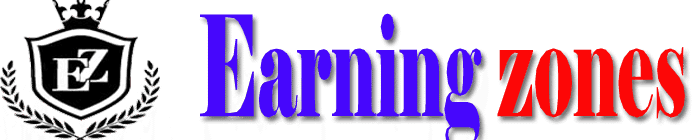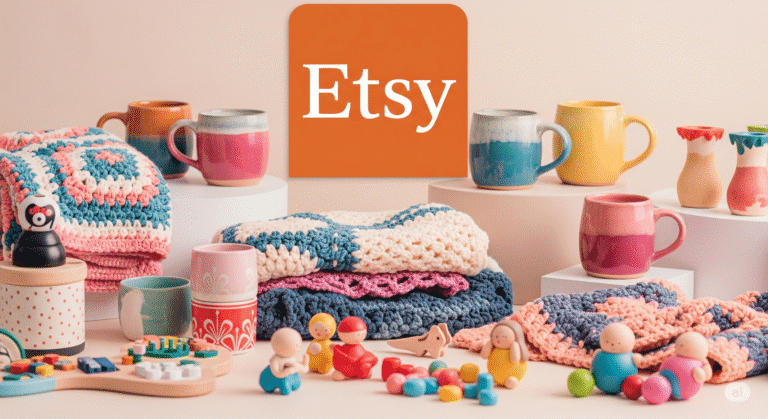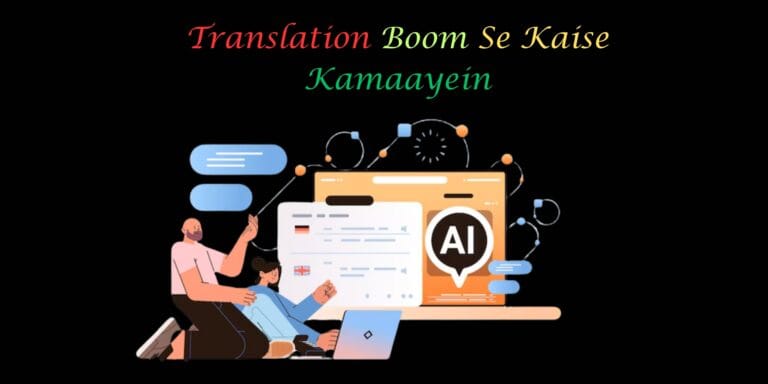Shopify vs WooCommerce: Which Platform is Best for 2025?
Running an online business is not a new trend in today’s digital era. Every entrepreneur wants his online store to be successful and grow sales continuously. But the most important decision of this journey is – which e-commerce platform to use? Shopify and WooCommerce are both popular choices, but which platform will be best for you in 2025 is a decision that needs to be taken after a lot of thought. In this article, we will explore both these platforms in detail, their pros and cons, through real-life examples and case studies, so that you can make an informed decision.

Shopify: An All-in-One Hassle-Free E-Commerce Solution
Shopify is a hosted e-commerce platform that provides business owners with a complete solution. Its primary focus is simplicity and convenience. If you want to set up an online store quickly without getting bogged down by technical issues, Shopify is an excellent choice. Its user-friendly dashboard is suitable for both beginners and experts.
Key Features and Benefits
- All-in-One Platform: Shopify offers hosting, security, design templates, payment gateways, and regular updates in one package, eliminating technical hassles and creating a stress-free experience.
- User-Friendly Interface: The intuitive dashboard makes it easy to set up, manage, and optimize your store, even without a technical background. Mobile-friendly design templates ensure your store looks great on all devices.
- Built-In Payment Options: Integrating multiple payment gateways like PayPal, Stripe, and local Indian options is seamless, building trust with both international and local customers.
- Scalability: Shopify scales effortlessly from small businesses to large enterprises, adapting to your business growth without additional complications.
- Dedicated Customer Support: 24/7 support helps resolve technical or operational issues promptly.
Detailed Explanation
Shopify’s biggest strength is its integrated ecosystem, allowing you to manage store design, inventory, orders, and analytics in one place. Built-in SEO tools and marketing integrations help your store rank higher on search engines. In 2025, mobile commerce and seamless user experiences are critical, and Shopify aligns with these trends.
Another significant feature is Shopify’s app store, where you can add functionalities like advanced analytics, email marketing, social media integration, and loyalty programs to take your business to the next level.
Read more:
Real-Life Example
Consider “StyleBazaar,” a small fashion brand that launched its online store on Shopify. The setup was straightforward, and they chose attractive, mobile-friendly templates. Shopify’s built-in SEO and marketing tools drove quick traffic growth. Through social media marketing and influencer collaborations, they achieved exponential sales growth. Their success proves how effective Shopify’s ecosystem is for startups and established brands alike.
Shopify’s Challenges
Every platform has drawbacks:
- Subscription Fees: Monthly fees can be costly for beginners with limited budgets.
- Limited Customization: As a closed system, Shopify offers fewer customization options compared to WooCommerce, requiring some compromises for extensive personalization.
- Transaction Fees: Using third-party payment gateways may incur additional transaction fees.
WooCommerce: The Champion of Flexibility and Customization
WooCommerce is an open-source e-commerce plugin that integrates with WordPress, perfect for those who want full control over every aspect of their store without compromising on customization. If you have some coding and design knowledge, WooCommerce is a powerful tool.
WooCommerce is widely regarded as a leading e-commerce platform due to its unparalleled flexibility and customization capabilities. Built as a plugin for WordPress, it empowers businesses to create highly tailored online stores while leveraging the robust ecosystem of WordPress. Below is a detailed exploration of why WooCommerce is the champion of flexibility and customization, covering its core features, benefits, and advanced use cases, with a focus on how it integrates real-time data (building on your previous query about dropshipping and real-time data).
Why WooCommerce Excels in Flexibility and Customization
WooCommerce combines the open-source nature of WordPress with a modular architecture, making it adaptable to businesses of all sizes, from small dropshipping stores to large-scale enterprises. Its flexibility stems from its ability to support diverse business models, extensive plugin ecosystem, and customizable code, while real-time data integration enhances its functionality for dynamic e-commerce operations.
1. Core Features Enabling Flexibility
- Open-Source Platform: WooCommerce is free to use and open-source, allowing developers to modify its core code to meet specific business needs.
- WordPress Integration: Built on WordPress, it inherits a vast ecosystem of themes, plugins, and tools, enabling endless customization possibilities.
- Modular Design: Businesses can add or remove features via plugins, tailoring the store to specific requirements without bloating the system.
- Scalability: Suitable for small startups or large enterprises, WooCommerce scales with business growth.
- Global Compatibility: Supports multiple languages, currencies, and payment gateways, making it ideal for international stores.
2. Customization Capabilities
- Themes and Design: Thousands of WordPress themes (free and premium) allow businesses to create unique storefronts. Themes like Astra, Storefront, or Flatsome are optimized for WooCommerce and fully customizable.
- Custom Code: Developers can use PHP, CSS, and JavaScript to modify functionality, layouts, or add bespoke features via custom plugins or child themes.
- Product Types: Supports simple products, variable products (e.g., sizes, colors), subscriptions, digital downloads, and bundled products.
- Checkout Customization: Modify checkout fields, payment options, or shipping rules to match business needs.
- Extensions and Plugins: Over 800 official WooCommerce extensions and thousands of third-party plugins allow businesses to add features like advanced analytics, subscriptions, or booking systems.
How WooCommerce Uses Real-Time Data for Flexibility
Real-time data is critical for dynamic e-commerce operations, especially in dropshipping, and WooCommerce’s flexibility makes it an ideal platform for integrating and acting on such data. Below are key areas where real-time data enhances WooCommerce’s capabilities.
1. Real-Time Inventory Management
- How It Works: WooCommerce integrates with dropshipping plugins like AliDropship, WooDropship, or Spocket, which sync supplier inventory in real time. When a supplier’s stock changes, the store updates automatically.
- Customization: Developers can use WooCommerce REST APIs to create custom inventory syncing solutions for niche suppliers.
- Benefits:
- Prevents overselling by updating stock levels instantly.
- Supports multi-supplier setups with real-time stock tracking.
- Example: A WooCommerce store selling pet supplies uses the AliDropship plugin to sync with AliExpress, ensuring out-of-stock items are automatically removed from the storefront.
2. Dynamic Pricing and Promotions
- How It Works: Plugins like Dynamic Pricing for WooCommerce or Price Based on Country allow real-time price adjustments based on supplier costs, user location, or demand.
- Customization: Custom scripts can be written to integrate with external APIs (e.g., competitor pricing tools) for automated price updates.
- Benefits:
- Stay competitive with real-time price matching.
- Offer personalized discounts based on user behavior (e.g., cart total or location).
- Example: A store uses a custom API to monitor competitor prices via Prisync and adjusts its gadget prices every hour to remain competitive.
3. Real-Time Customer Behavior Tracking
- How It Works: WooCommerce integrates with analytics tools like Google Analytics Enhanced Ecommerce, MonsterInsights, or Matomo to track user behavior (page views, cart additions, purchases) in real time.
- Customization: Custom dashboards can be built using WooCommerce hooks to display live metrics within the WordPress admin panel.
- Benefits:
- Identify high-performing products or pages instantly.
- Retarget users with abandoned carts via real-time email or ad triggers.
- Example: A dropshipper uses MonsterInsights to see which products are trending in real time and adjusts ad spend to promote them on Meta Ads.
4. Order and Shipping Updates
- How It Works: Plugins like AfterShip or WooCommerce Shipment Tracking Pro provide real-time order tracking by integrating with carrier APIs.
- Customization: Developers can create custom order tracking pages or integrate supplier APIs for seamless updates.
- Benefits:
- Reduces customer inquiries with transparent tracking.
- Enhances trust with accurate delivery estimates.
- Example: A WooCommerce store emails customers a tracking link that updates in real time as their order moves from a supplier in China to their doorstep.
5. Marketing and Personalization
- How It Works: Plugins like Klaviyo, Mailchimp, or AutomateWoo use real-time customer data (e.g., browsing history, purchase patterns) to trigger personalized campaigns.
- Customization: WooCommerce’s action hooks allow developers to create bespoke triggers, such as pop-ups or dynamic product recommendations.
- Benefits:
- Increases conversions with targeted offers.
- Improves retention with personalized follow-ups.
- Example: A store uses AutomateWoo to send a 10% off coupon to users who viewed a product but didn’t purchase within 30 minutes.
Advanced Customization with Real-Time Data
WooCommerce’s flexibility shines in advanced scenarios, where custom development and real-time data integration create powerful, tailored solutions.
1. Custom API Integrations
- How It Works: WooCommerce’s REST API allows developers to connect with external data sources (e.g., supplier databases, CRM systems, or logistics platforms) for real-time updates.
- Use Case: A dropshipper builds a custom integration with a niche supplier’s API to pull inventory, pricing, and shipping data in real time.
- Example: A store selling custom furniture integrates with a supplier’s API to display real-time lead times based on material availability.
2. Predictive Analytics for Trends
- How It Works: Machine learning plugins or custom scripts analyze real-time data (e.g., search trends, social media mentions) to predict product demand.
- Customization: Developers can use WooCommerce webhooks to feed real-time sales data into tools like Google Cloud AI or custom Python scripts.
- Example: A dropshipper uses a custom script to analyze Google Trends data and automatically adds trending “fidget toys” to their WooCommerce store.
3. Automated Fraud Detection
- How It Works: Plugins like WooCommerce Anti-Fraud or custom solutions analyze real-time order data (e.g., IP address, order size) to flag suspicious activity.
- Customization: Developers can create rules-based systems using WooCommerce filters to block or review orders dynamically.
- Example: A high-value order from a new customer triggers a real-time fraud check, pausing fulfillment until verified.
4. Global Scalability
- How It Works: WooCommerce supports multi-site setups and integrations with tools like WPML for multilingual stores, using real-time currency converters and shipping APIs.
- Customization: Custom plugins can optimize shipping routes based on real-time carrier data or customer location.
- Example: A global dropshipping store uses a custom plugin to route orders to the nearest supplier based on real-time shipping costs and delivery times.
Challenges of WooCommerce’s Flexibility
- Learning Curve: Customization often requires technical skills (e.g., PHP, APIs) or hiring developers.
- Performance: Heavy customization or too many plugins can slow down the site unless optimized.
- Maintenance: Custom solutions need regular updates to stay compatible with WooCommerce and WordPress updates.
- Costs: While WooCommerce is free, premium plugins, themes, and hosting can add up.
- Security: Custom code must be secure to prevent vulnerabilities.
Best Practices for Maximizing WooCommerce Flexibility
- Choose a Lightweight Theme: Use themes like Astra or GeneratePress for speed and customization.
- Optimize Plugins: Limit plugins to essentials and use well-coded ones to avoid performance issues.
- Leverage APIs: Use WooCommerce REST APIs for real-time integrations with suppliers or analytics tools.
- Hire Experts: For complex customizations, work with WooCommerce-certified developers.
- Use Caching and CDNs: Tools like WP Rocket or Cloudflare ensure fast load times for data-heavy stores.
- Test Changes: Use staging sites to test custom code or plugins before deploying live.
Why WooCommerce is the Champion
WooCommerce’s flexibility and customization make it the go-to platform for dropshippers and e-commerce businesses:
- Tailored Solutions: From simple stores to complex multi-vendor marketplaces, it adapts to any business model.
- Real-Time Data Integration: Supports dynamic operations like inventory syncing, pricing, and customer engagement.
- Vast Ecosystem: Thousands of plugins and themes ensure endless possibilities.
- Community and Support: A massive developer community and official resources provide solutions for any challenge.
Chart: Real-Time Data Metrics in WooCommerce Dropshipping
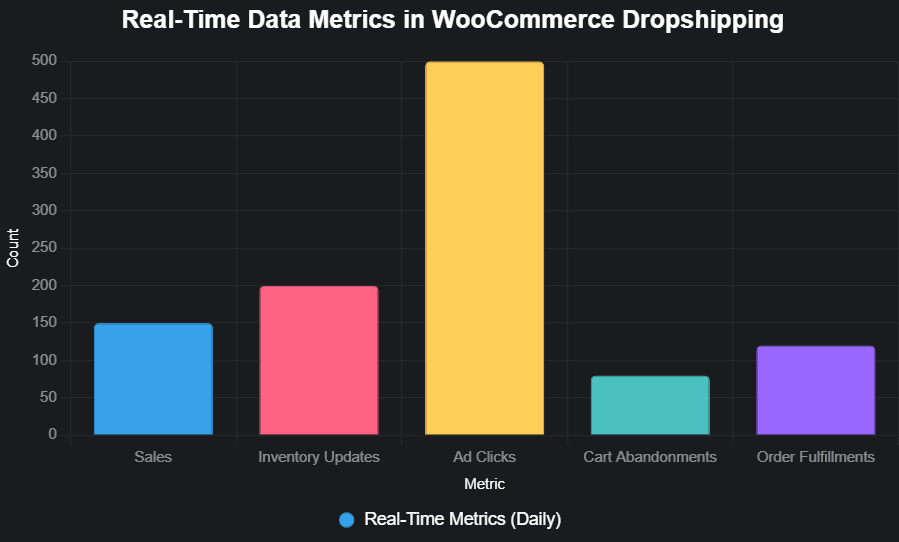
This chart visualizes how a WooCommerce store tracks critical real-time metrics, such as daily sales or ad clicks, to optimize operations.
WooCommerce’s flexibility and customization capabilities make it a powerhouse for e-commerce, particularly for dropshipping businesses leveraging real-time data. Its open-source nature, extensive plugin ecosystem, and API support allow for tailored solutions, from basic inventory syncing to advanced predictive analytics. By combining WooCommerce’s customization with real-time data tools, dropshippers can build dynamic, scalable, and customer-focused stores.
If you need help setting up specific WooCommerce plugins, customizing code, or analyzing real-time data for your store, let me know!
Key Features and Benefits
- Complete Customization: WooCommerce allows full customization of design, functionality, and user experience within WordPress’s ecosystem, giving you control over every detail.
- Cost-Effective Solution: The basic plugin is free, with costs only for hosting, domains, and premium add-ons, making it ideal for budget-conscious entrepreneurs.
- SEO Friendly: With WordPress, WooCommerce offers numerous SEO plugins like Yoast SEO, enabling easy content optimization for organic traffic.
- Extensive Plugin Ecosystem: Thousands of plugins and themes allow you to add advanced analytics, email marketing, or social media integration.
- Large Community Support: As an open-source platform, WooCommerce has a vast community, with online forums, tutorials, and documentation for instant help.
Detailed Explanation
WooCommerce’s biggest advantage is its flexibility and customization potential. For tech-savvy entrepreneurs aiming to create a niche-specific, unique store, it’s an ideal choice. You can customize design, functionality, and even the checkout process to meet your business’s exact needs.
However, WooCommerce requires some technical knowledge. If you understand WordPress and web development basics, managing your store is straightforward. Unlike Shopify, there are no monthly subscription fees, but you must handle hosting, security, and updates yourself, which can be time-consuming. This trade-off is acceptable if you want complete control.
Real-Life Example
“GlamourGlow,” a beauty products seller, launched their store on WooCommerce. Using custom WordPress themes and specialized plugins, they created a unique identity. Their focus on customer reviews, detailed product comparisons, and personalized recommendations significantly improved conversion rates. Their success story highlights WooCommerce’s suitability for those seeking full customization.
WooCommerce’s Challenges
- Technical Knowledge Requirement: Some technical understanding is needed, and beginners may struggle with setup and customization.
- Maintenance Load: You must manage hosting, security, and updates, which can be challenging for busy entrepreneurs.
- Plugin Dependency: Multiple plugins are often required for added functionalities, which may affect website speed and performance, necessitating careful selection.
Detailed Comparison: Shopify vs. WooCommerce – Which is Best for 2025?
Shopify’s Strengths and Weaknesses
Strengths:
- Simplicity & Ease of Use: Shopify’s user-friendly interface and all-in-one solution are ideal for those with limited technical knowledge, allowing focus on content and design.
- Seamless Integration: Integrated hosting, security, and payment options enable quick setup, with dedicated support for prompt issue resolution.
- Scalability: Shopify scales effortlessly for businesses of all sizes, eliminating the need to worry about technical upgrades as you grow.
Weaknesses:
- Higher Monthly Costs: Subscription and potential transaction fees can be a concern for budget-conscious entrepreneurs.
- Customization Limits: As a closed system, Shopify has limited customization options, requiring compromises for extensive personalization.
WooCommerce’s Strengths and Weaknesses
Strengths:
- Complete Flexibility: WooCommerce allows full customization of design, functionality, and user experience, ideal for niche-specific, personalized stores.
- Cost-Effective: The free basic plugin, with costs only for hosting and add-ons, suits startups.
- SEO & Community Support: WordPress’s ecosystem offers SEO-friendly tools and vast community support for organic traffic.
Weaknesses:
- Technical Skill Requirement: Some technical knowledge is needed, and beginners may need external help for development and customization.
- Maintenance & Management: Managing hosting, security, and updates can be a burden for busy entrepreneurs.
Future Outlook for 2025
In 2025, both platforms are evolving. Shopify is advancing with seamless integrations, AI-driven marketing tools, and enhanced support systems. WooCommerce is improving flexibility and customization with advanced SEO plugins, AI-based analytics, and better security measures.
Choosing the best platform depends on your technical expertise, customization needs, and budget. Shopify is ideal for a hassle-free, managed solution, while WooCommerce suits those comfortable with technical customization and seeking full control.
Real-Life Case Studies: Shopify and WooCommerce Success Stories
Case Study 1: “UrbanTrendz” – Shopify’s Growth Story
“UrbanTrendz,” a fashion and lifestyle brand, launched on Shopify. Using its simple setup and attractive templates, they customized their store. Social media marketing and influencer collaborations were easy to implement, and Shopify’s support and scalability led to rapid growth. Their success shows Shopify’s suitability for a hassle-free, high-performing experience.
Case Study 2: “TechGizmoHub” – WooCommerce’s Power
“TechGizmoHub,” an electronics and gadget store, built its presence on WooCommerce. Custom WordPress themes and advanced SEO plugins gave their store a unique look and attracted organic traffic. Detailed reviews, feedback, and comparison charts boosted conversion rates. Their story proves WooCommerce’s strength for fully customized stores.
Detailed Explanation
These case studies show that both platforms are effective in their own ways. Shopify is best for those seeking seamless setup, integrated solutions, and dedicated support. WooCommerce is ideal for those wanting full control to create niche-specific stores. Your choice depends on your business goals, target audience, and technical expertise.
FAQs – Shopify vs. WooCommerce
1. What’s the main difference between Shopify and WooCommerce?
Shopify is a hosted, all-in-one solution with minimal technical hassle, while WooCommerce is an open-source plugin for WordPress, offering full control over every aspect.
2. Is technical knowledge required for WooCommerce?
Yes, some technical knowledge is helpful for extensive customization, but beginners can learn through online tutorials and WordPress community support.
3. Which platform is more cost-effective?
WooCommerce’s basic plugin is free, with costs only for hosting and add-ons. Shopify’s monthly subscription fees are justified by its hassle-free experience.
4. Which platform is better for SEO optimization?
WooCommerce, part of WordPress, offers advanced SEO plugins and customization, making it ideal for SEO. Shopify has built-in SEO features but is less flexible.
5. Which platform is future-ready for 2025?
Both platforms are upgrading. WooCommerce is best for customization and SEO, while Shopify is ideal for seamless, managed solutions.
Conclusion – Decide Based on Your Business’s Unique Needs
Shopify and WooCommerce are both powerful e-commerce solutions. Choosing the best platform for 2025 depends on your business model, technical expertise, and customization needs. Shopify is ideal for a hassle-free, all-in-one solution with dedicated support and seamless integrations. WooCommerce is best for those comfortable with technical customization and seeking complete control.
Each platform has its pros and cons, which should be carefully considered. Real-life case studies show both have made their mark in the market. Your decision should align with your business goals, budget, and long-term vision. With AI integration, advanced analytics, and seamless payment systems, both platforms are becoming more enhanced.
Ultimately, ensure your decision delivers the best experience for your target audience and drives sustainable growth. An informed choice can take your online business to the next level. Happy selling and best wishes for a successful 2025!